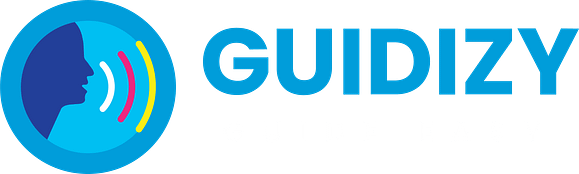- Guidizy’s Human-BOT is not just another conversation channel, but it offers shopping assistant capability by taking the customer one step closer to checkout
- Shopping Assistant offers rich display of products within Human BOT conversation window, making it easier for customers to navigate through available products and services and add them to shopping cart while being in conversation with Human-BOT
HaiySAI
Secure Intelligence for Smarter Sales
How HaiySAI Works
01
Consumes
- Live chat from Human-BOT
- On-site behaviour
- CRM & internal systems
02
Processes
- Builds Unified Customer Profiles
- Enriches with preferences & intent
- Privacy-first- no tracking or third-party leakage
03
Produces
- Creates a 360 view of every visitor
- Ready for smart segmentation & targeting
04
Activates
- Launches AI-powered campaigns
- Channel-agnostic : WhatsApp, Email, SMS, Real-time BOT Messages
05
Syncs & Feeds
- Feeds unified profiles + results back to your CRM
- Closes the loop for smarter future campaigns
Human Bot
It’s an AI-BOT with seamless handover to human agent, if BOT fails to answer customer’s question
-
So, Human-BOT – trained on your product, service knowledge base – creates that first line of defence before your Agents are involved in Audio/Video call with your customers
-
Train and make your BOT smarter day by day by correcting where BOT failed leading to Agent hand-overs
-
The smarter the BOT the lesser the Agent hand-overs, thereby optimizing your Agent time
Want to get first-hand experience of Human-BOT? Try any of the options below
-
Chat with our Human-BOT below which is trained about Guidizy service and its key features and try and ask some strange question (not related to Guidizy) of your choice, to make our BOT fail so that BOT can offer you the “Agent-handover” experience
-
Click our Human-BOT below, and choose “Live Demo” and then click on “Agent-Handover” option to start the agent-handover experience
Human Touch
Video call guidance when you need It, You reach out or we reach out
Reach Out When You Need Support
Customer Initiated Calls
Get Support Before You Even Ask
Agent Initiated Calls
Design Human Bot in 4 simple steps with our BOT studio
Create Knowledge base
Create your business topics and add Q&A
for each topic or just upload a file of your
business knowledge-base or do both
for each topic or just upload a file of your
business knowledge-base or do both
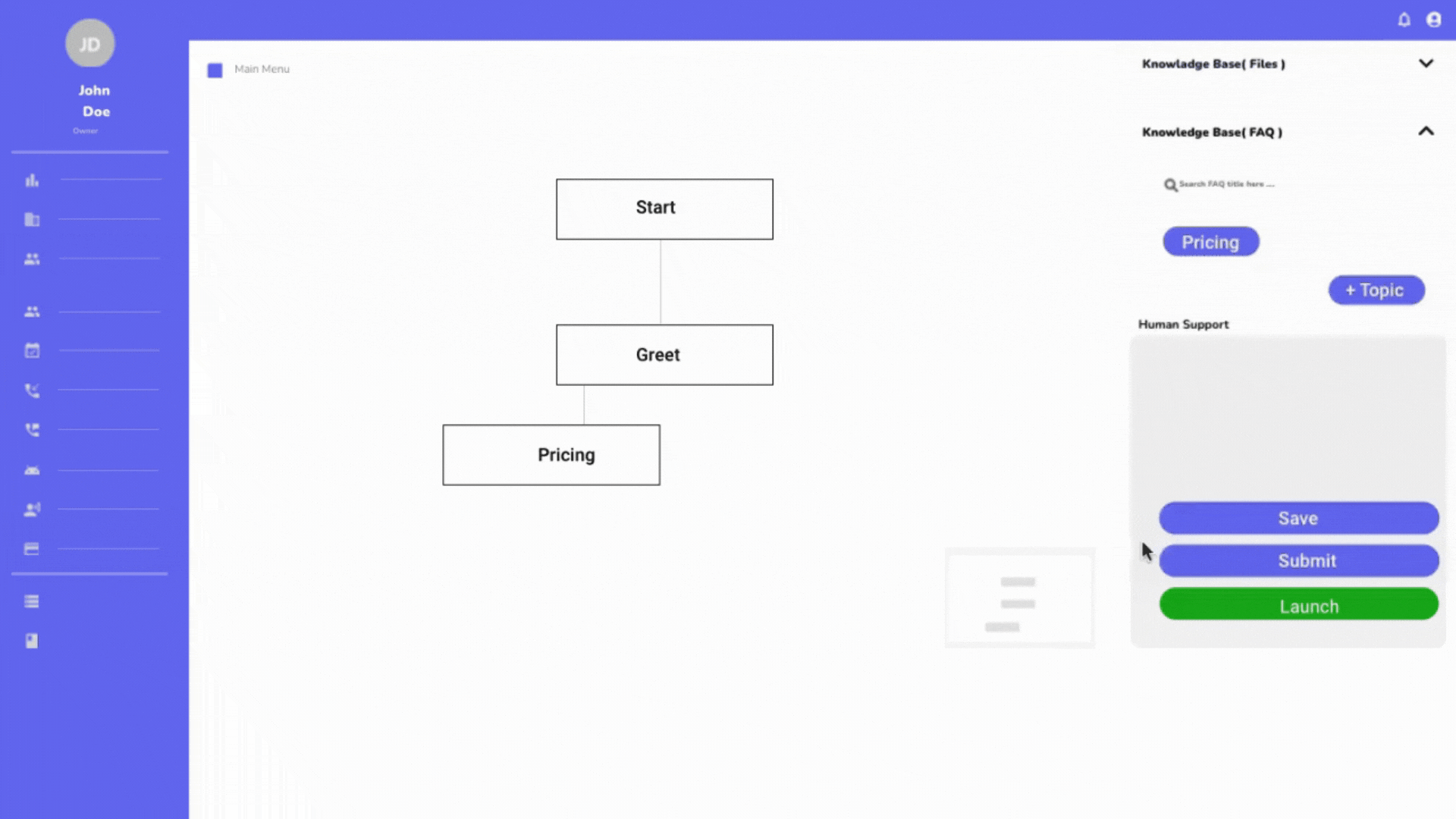
Design BOT Conversation Flow
Design BOT conversation flow by drag and
drop of business topics and human agent
support as needed
drop of business topics and human agent
support as needed
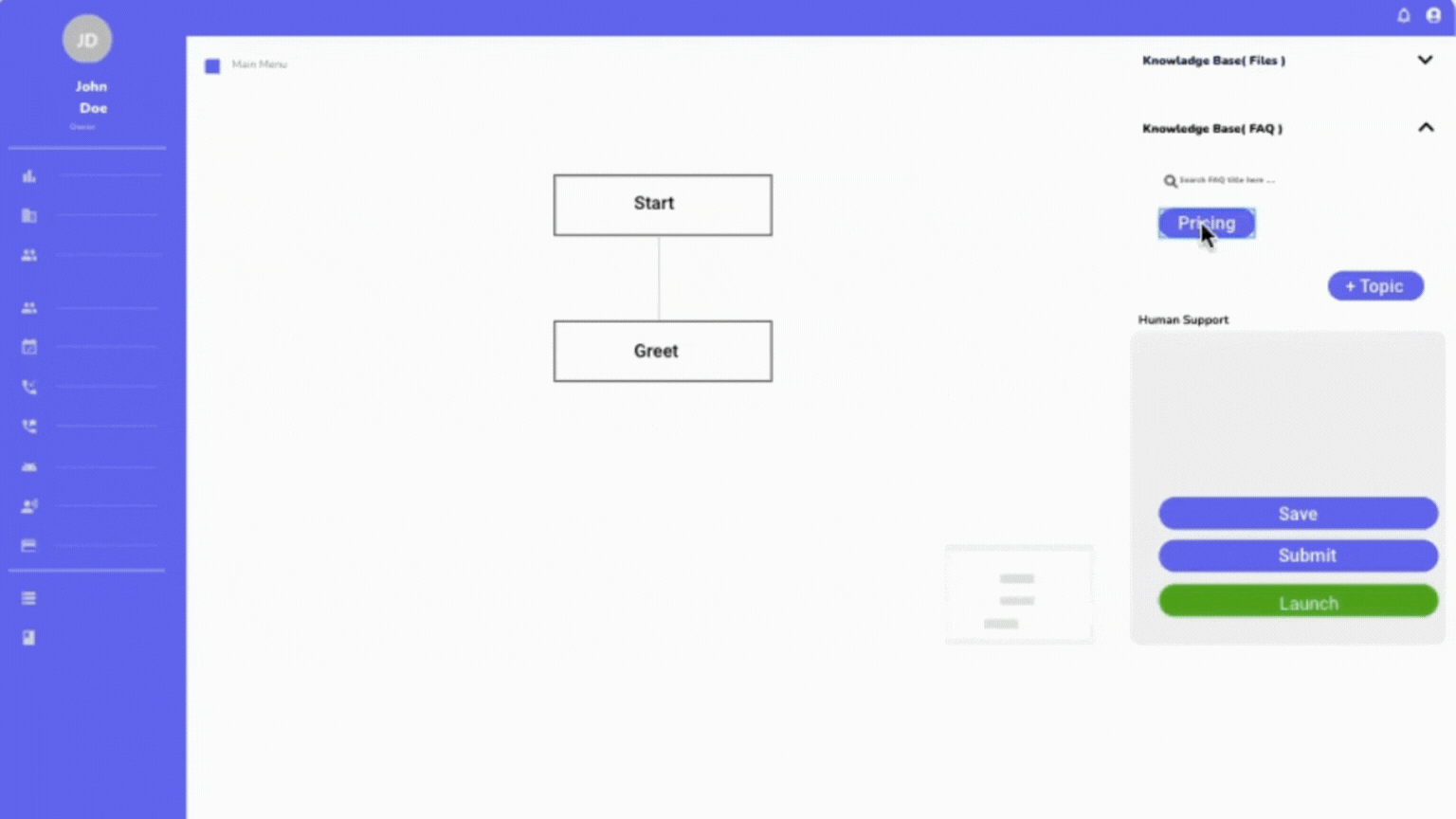
Train and Test
Submit your BOT and you will be notified
once your BOT has been trained on your
business knowledge-base and ready for Testing
once your BOT has been trained on your
business knowledge-base and ready for Testing
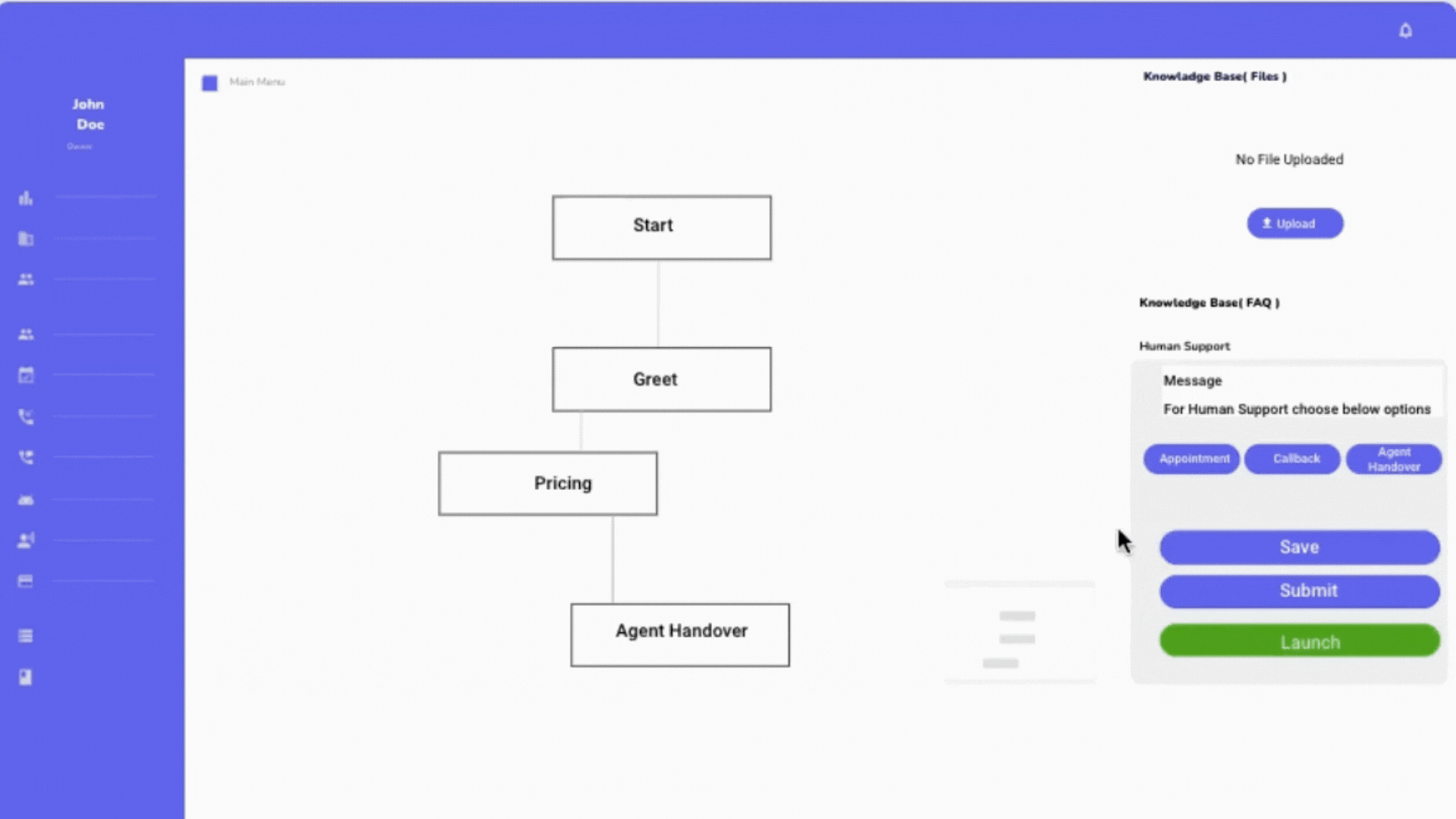
Launch
Once you are happy with your testing,
that's it. Click LAUNCH BOT button
and to launch BOT to chat with your
online customers
that's it. Click LAUNCH BOT button
and to launch BOT to chat with your
online customers
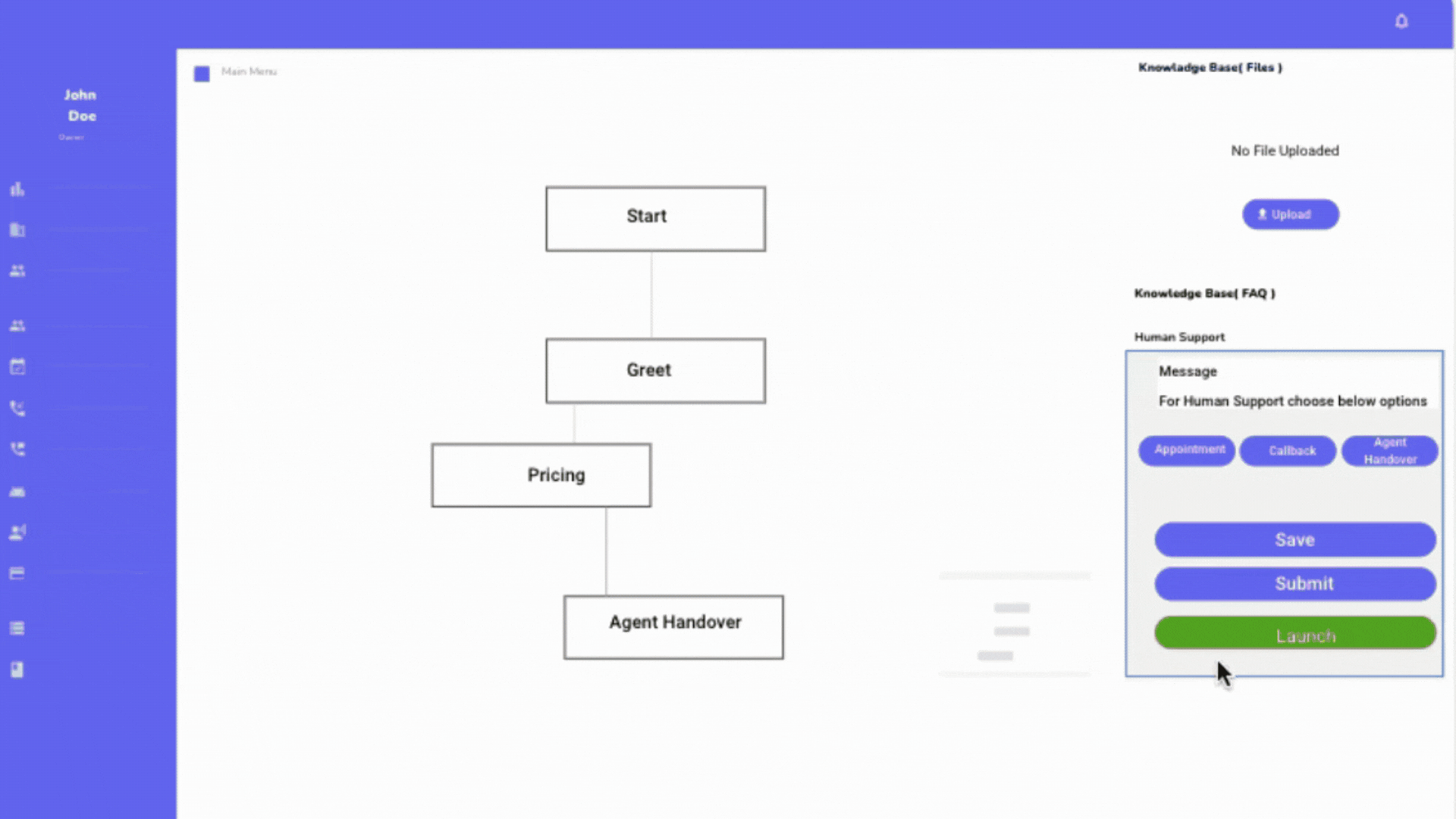
Shopping Assistant
Drive More Sales With A Smart Shopping Assistant
Role-based access control (RBAC)
Simplify team access with flexible role-based permissions
Screen Sharing
Guided online assistance to make informed choices
-
Enable Live read-only screen sharing session as part of ongoing audio, video call between online user and your agents for more interactive guided assistance to help make more informed choice

Call Recording
Download call recordings for quality improvement
-
Configurable Recording feature allows you to Record all Audio, Video calls between your online customers and agents
-
Recorded calls will be made available for you to download for review and quality improvement purposes

Web | WhatsApp channels
-
Offer multi-channel support for your online customers
-
Configure the BOT to respond to customers chatting via online and WhatsApp
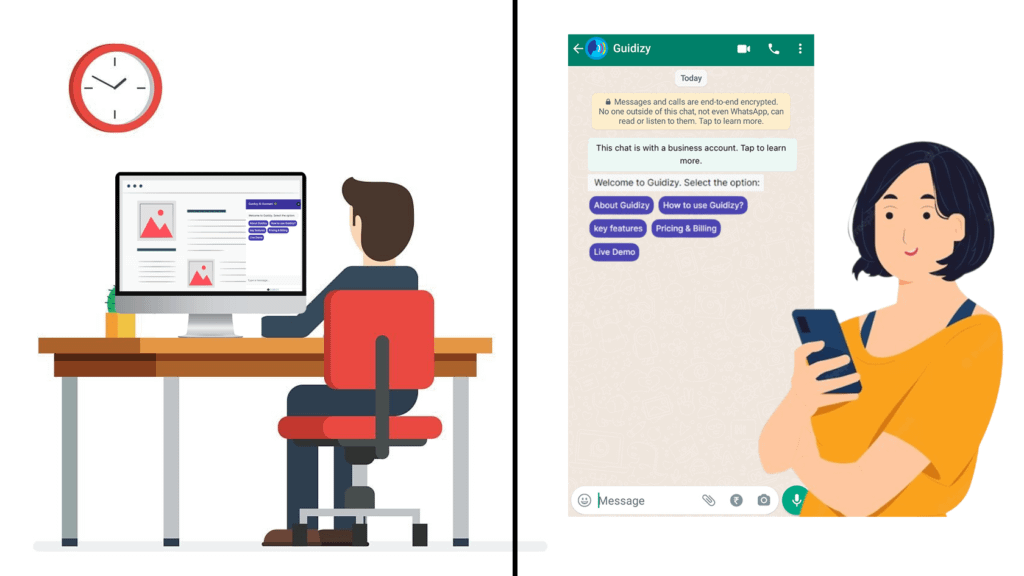
Call Back | Video Call Appointment
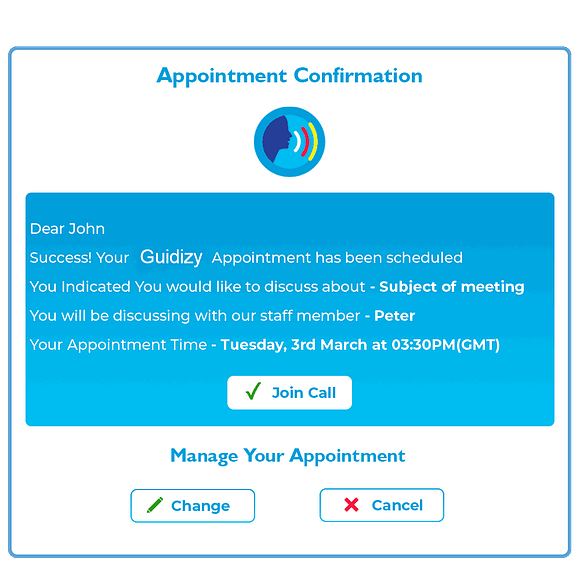
-
Capture information required for call back | Video call appointment
-
Appointment gets assigned to and accepted by Agent
-
Appointment confirmation e-mail will be sent with Video call Link
-
Customer joins video call session with Agent
Call Forward
Audio call from your website to landline
-
Yes, that’s right. Our call forward feature bridges your website to your landline, mobile with audio calling
-
Your online user talks through website and your agent, staff will talk Through landline or Mobile
-
This comes handy to route those online user calls to your regular customer Care number when all your agents, staff are busy talking to other online Customer calls on your website

Agent Anywhere
Attend online customer calls with laptop and mobile from anywhere
-
Agent Anywhere feature offers flexibility for your agents, staff to join audio or video calls with online customers from both Office desk or while being remote
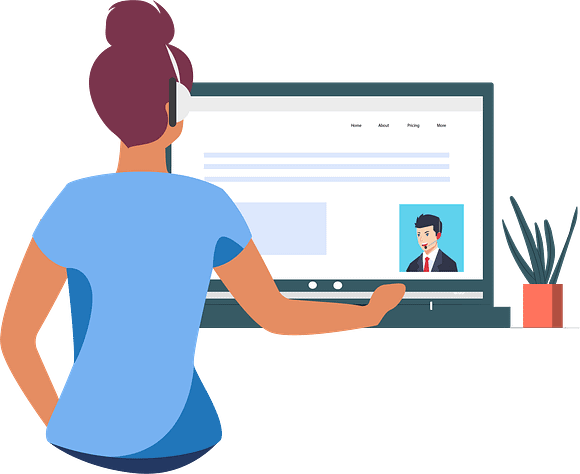
-
Enable Live read-only screen sharing session as part of ongoing audio, video call between online user and your agents, staff for more interactive guidance assistance to help make more informed choice
-
Just laptop with Internet connection is all that is needed. In case you are away from laptop, guidizy mobile mode feature allows your staff to use their smart phone | tablet to join audio, video calls with online customer on your website
Talk through web
Humanize customer's online experience where it matters

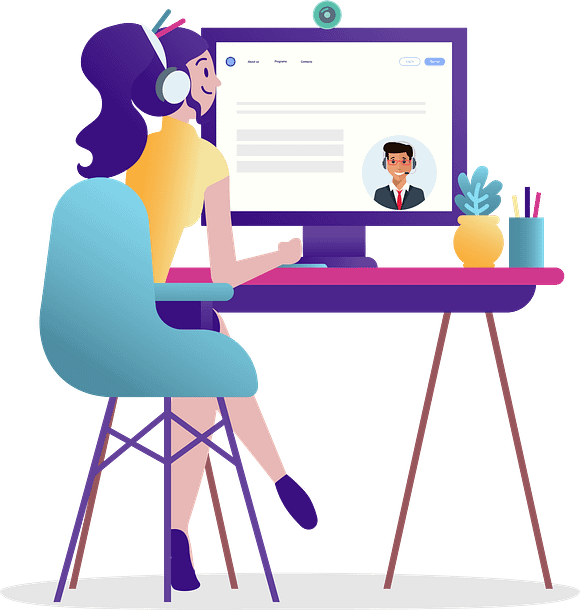
-
Allow online users to have humanized conversation with your agents, staff from the very page they are on your website to make you more approachable